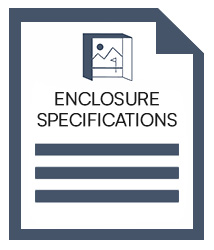Mevo+ TeeParty™ Golf Package
Adults and kids alike enjoy time in this feature-packed golf simulator.
Mevo+ TeeParty™ Golf Simulator Package provides accuracy and fun in one amazing indoor golf package. Develop your swing with the accuracy of Mevo's 3D doppler tracking. Entertain the family with games from Creative Golf 3D. Bundled with a golf enclosure kit that's easy to set up and you've got everything you need to golf indoors.
Choose which enclosure size fits your space to get started.

Play Golf In Your Own Home
With the Mevo+ TeeParty™ Golf Simulator Package, you can hit the course anytime. Easily build your indoor golf simulator with our do-it-yourself design. Includes the wraparound enclosure, wall-to-wall turf, and more amazing accessories.

Powerful 3D Doppler Radar Tracking
Trust the accuracy of the Mevo+ Launch Monitor. With its 3D doppler radar tracking capability, you'll build confidence and consistency in your swing.
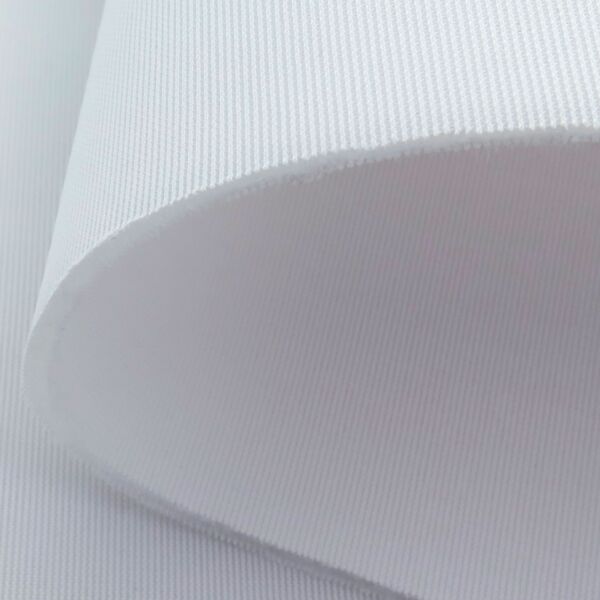
Smoother, Clearer Images with Premium Golf Impact Screen
View your training in high definition with our heavy-duty tight-knit premium impact screen. Noise from the golf ball hitting the screen is muffled by a padded center layer. The best surface a golf screen has to offer.

Play Your Course with Accurate, True Color!
Included in the Mevo+ TeeParty™ Golf Simulator Package, the BenQ LU710 projector lets you have a realistic immersive golf experience.
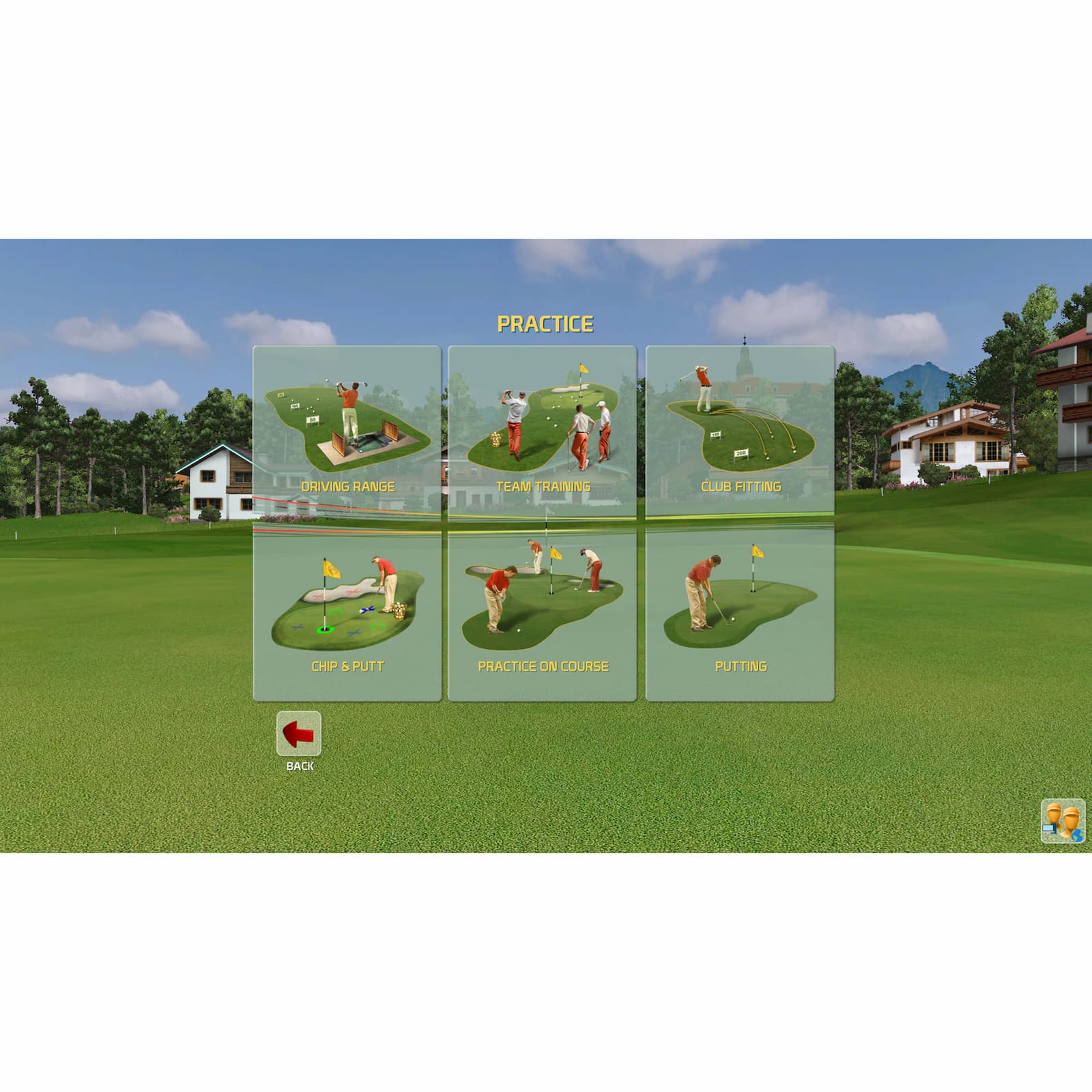
Practice Made Fun with Creative Golf 3D
With this package, you get real-time ball trajectory tracking measurements in the Mevo+. Along with 10 E6 Connect courses and 17 practice ranges included for iOS and PC. Plus, 130 additional courses with Creative Golf 3D!
Details
Enjoy golfing with family and friends in your own home with Mevo+ TeeParty™ Golf Simulator Package. Carl's DIY Golf Simulator Enclosure Kit with Premium Screen is easy to set up, you'll need about an hour. With this golf simulator package, you'll get the pipes and fittings to construct your frame. We'll send you the black fabric walls and ceilings to enclose your space. Plus, our premium golf impact screen to catch your shots.
For the flooring of your simulator, you'll get wall-to-wall turf with a golf mat for hitting (and cushioning any divots).
The brains of this golf simulator are in the FlightScope Mevo+ launch monitor. With 16+ data parameters like club speed, smash factor, launch angle, and more, you'll have the tools you need for adding consistency to your swing. We help you set up the Mevo+ properly with our alignment stand. Plus, Creative Golf 3D software gives you extra skills training with entertaining games and challenges. Visualize it all on the screen with the popular BenQ LU710 Projector, mounted to the ceiling with a universal mount.
All you need is your device to run the Mevo+ and you'll be swing-ready!
Mevo+ TeeParty Golf Package Features
DIY Golf Simulator Enclosure with Premium Impact Screen
Our fan-favorite DIY Golf Simulator Enclosure Kit makes your enclosure assembly straightforward enough for any home golfer.
Choose which size golf enclosure fits your space.
The high-quality, black nylon enclosure surrounds your impact screen to protect your house, garage, shed, or wherever. The premium golf impact screen catches your golf ball while providing a smooth projected image.
Mevo+ TeeParty™ Golf Simulator Package includes:
- C-Series golf enclosure
- Pipes and fittings to construct your frame
- Premium golf screen
- Foam insert kit
- FlightScope Mevo+ launch monitor
- Launch monitor alignment stand
- Creative Golf 3D software
- BenQ LU710 projector
- Wall-to-wall Big Moss Turf
- 5'x8' Country Club Elite golf mat
Ideal Space Requirements
Depth
For this setup, you'll want 19' of depth in your room. You need to keep the enclosure 1' away from the back wall, plus 10' from tee to screen, plus 8' behind the tee for the Mevo+ to read the ball.
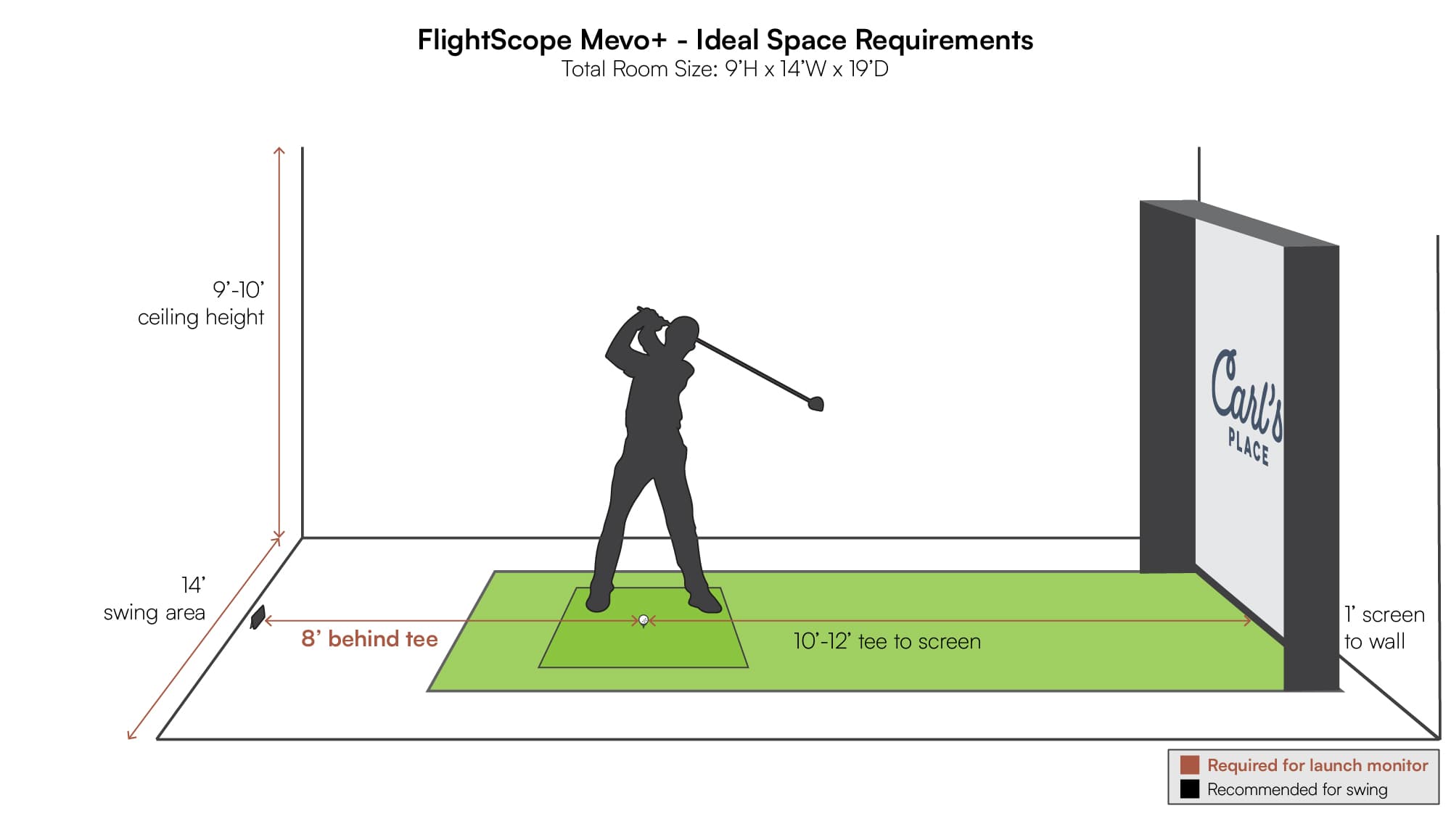
Height and Width
The room size you need depends on the enclosure size you choose. Check the actual outer enclosure dimensions, then add a 2"-3" buffer space on each side of and above the enclosure. That way you don't have golf balls hitting the walls or ceiling.
Get Started
Made to Order
Multiple Shipments
Shipping Limitation
This golf simulator package ships to US addresses only. Please contact us for non-US bundle options.