Garmin Approach R10
A Powerful, Portable Golf Launch Monitor! The Garmin Approach R10 is one of the best “bang-for-your-buck” launch monitors. Its small stature packs a big punch with over a dozen data parameters recorded using radar technology.
Get 5 free E6 Connect courses (iOS only) with your Garmin R10 purchase.

Improve Your Game Anywhere
Use the included phone clip to mount your phone to your golf bag, allowing you to interact with the Garmin Golf app on your device between each and every swing. See metrics in real-time. Check how each club is performing. And see and analyze your own swing with automatically recorded video clips that feature your real stats overlaid on each shot.

Long Lasting Battery
Enjoy up to 10 hours of continuous practice or entertainment with the Garmin Approach R10. You’ll need that battery life with your golf addiction.

Easy-to-See Stats
The portable, yet powerful Garmin Approach R10 records video of every shot with over a dozen data parameters in a compact package. Great for setting it anywhere you want at home, bringing it to a friend’s house, or taking it to the range.
Details
Garmin R10 Features
Portability
Covering Both Sides
Out of Danger
Radar Technology
Includes Software Updates
How It Works
The Garmin Approach R10 launch monitor works with the Garmin Golf app for smartphones or E6 Connect golf simulator software to show you the stats of your swing. It automatically records video so you can see and analyze your recorded data to help improve your swing any time, any where.
Club Metrics
- Club Head Speed
- Club Face Angle
- Club Path Angle
- Angle of Attack
Ball Metrics
- Ball Speed
- Launch Angle
- Launch Direction
- Spin Axis
- Spin Rate
- Apex Height
- Smash Factor
- Carry Distance
- Total Distance
- Deviation Distance
Get Started
See The Setup Process
See It Unboxed
What's Included
- Garmin Approach R10 launch monitor
- Tripod stand
- Phone mount
- Carry case
- microUSB cable
- Documentation
- 5 - E6 Connect courses (iOS only)
Ideal Space Requirements
Approach R10 launch monitor should be 6-8 feet behind the tee location. Note: Make sure the bottom edge of the device sits above the hitting surface.
Best practice is to place your tee 10'-12' away from the impact screen. More space is better for bounceback and for radar-based launch monitors to read the ball.
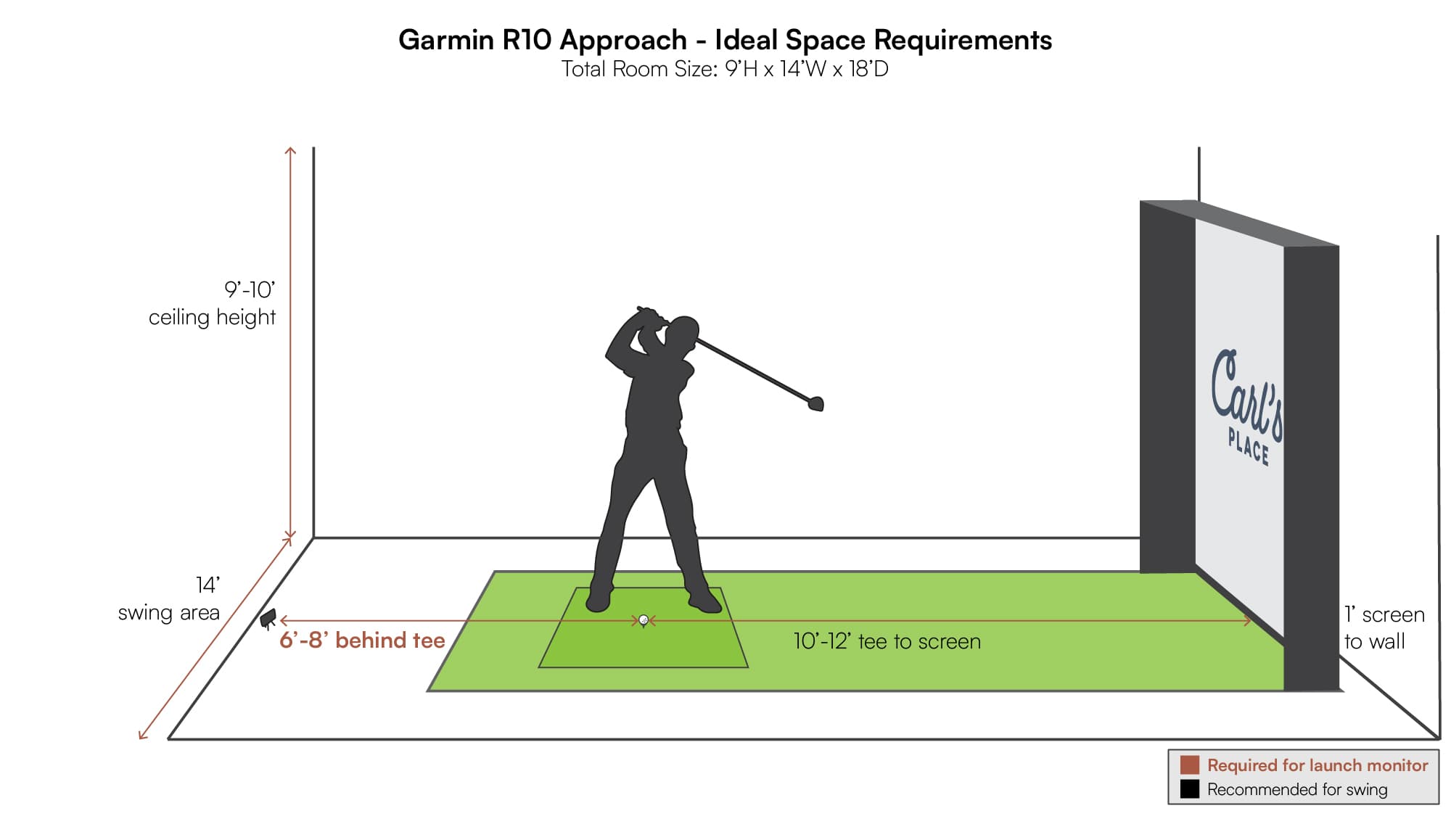
TGC2019 is now Compatible with the Garmin R10
Ordering Information
Shipping Limitation
Specs
Garmin Approach R10 Specifications |
|
|---|---|
| DIMENSIONS | 3.5" x 2.8" x 1" (88.5 x 70.25 x 25 mm) without tripod |
| WEIGHT |
Without tripod: 5.22 oz (148 g) |
| BATTERY TYPE | Rechargeable, built-in lithium-ion battery |
| BATTERY LIFE |
Up to 10 hours |
| WATER RATING | IPX7 - Withstands incidental exposure to water of up to 1 meter for up to 30 minutes. Ideal against splashes, rain, or snow. |
| INTERFACE |
USB |
Garmin Approach R10 Radar Accuracy
|
|
| CLUB HEAD SPEED ACCURACY | +/- 3 mph |
| BALL SPEED ACCURACY | +/- 1 mph |
| LAUNCH ANGLE ACCURACY | +/- 1 degree |
| LAUNCH DIRECTION ACCURACY | +/- 1 degree |
| CARRY DISTANCE ACCURACY | +/- 5 yards |
Garmin Approach R10 Courses |
|
| AVAILABLE COURSES | 42,000+ Virtual Courses |
Resources
Garmin Launch Monitor Set Up
See how to set up your Garmin R10 launch monitor.
Aligning Your Garmin Launch Monitor
The red alignment line should go straight through the tee location toward the target. The ball can then be hit anywhere inside a 2-foot by 2-foot square, with the center of that square being the original tee location used for alignment.
FAQ
“The most important shot in golf is the next one.”Ben Hogan

