Carl's ProTee VX Golf Package
Your Outdoor Success Starts Indoors: Video Replay for Real-Life Performance Enhancement
Tee up for the ultimate indoor golf setup with the Carl's ProTee VX DIY Golf Package. It combines the power of the ProTee VX Launch Monitor and Carl's DIY enclosure kit featuring a premium impact screen. Perfect your swing with instant, accurate shot feedback. Easily set up your own golf simulator.
Choose which enclosure size fits your space to begin.

Build A Secure Swing Zone
The DIY enclosure kit in this package provides the perfect setting for your indoor golfing experience. It includes foam protection and safety baffle, ensuring that your space remains safe while you focus on your swing. Plus, the kit's user-friendly design makes setup a breeze, so you can enjoy a lifelike golfing atmosphere right at home.
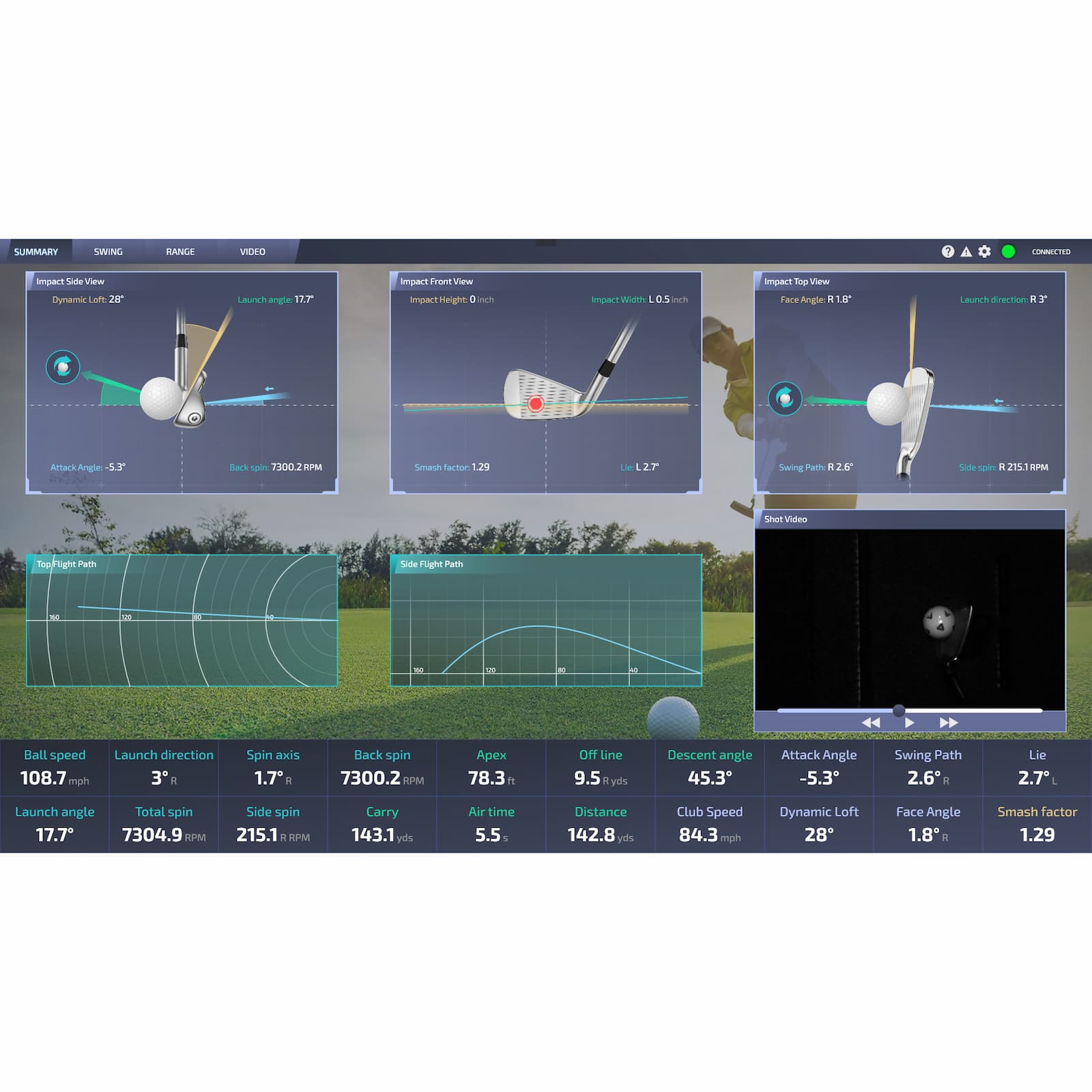
Relive Every Swing with ProTee VX Shot Replay
Dive into the details of every swing, dissect your technique, and fine-tune your game. This technology isn't just about numbers; it's about reliving every moment of your shot, giving you a deeper understanding of your performance.

Visual Brilliance with the BenQ TH671ST Projector
Experience lifelike golf visuals with the BenQ TH671ST Projector. Its ultra-low input lag and rapid response times ensure smooth and captivating gameplay. The high brightness of 3000 lumens and automatic light adjustment deliver crystal-clear images, enhancing your indoor golf simulator.

Feel the Fairway on a Realistic Golf Mat
Carl's 4x9 HotShot golf mat features a lifelike turf texture and robust build, emulating the real fairway feel for an authentic practice session. Perfect your driver, iron swings, and putting with confidence on this anti-fatigue mat.
Details
Step into your own indoor golf world with the Carl's ProTee VX DIY Golf Package. This package combines the ProTee VX launch monitor and Carl's DIY Golf Enclosure Kit featuring a premium golf impact screen. It caters to both right and left-handed players, offering instant shot analysis and straightforward setup, enabling you to create a genuine golfing atmosphere in your own space.
Carl's ProTee VX DIY Golf Package Features
Carl's ProTee VX DIY Golf Package includes:
- C-Series DIY enclosure with Premium impact screen
- Fittings and pipes to build your frame
- Foam inserts to protect the frame
- Safety baffle
- ProTee VX launch monitor
- GSPro subscription license
- BenQ TH671ST projector with ceiling mount
- Carl's HotShot™ 4x9 center-hitting golf mat with tees
The Ultimate Swing Analyst
The ProTee VX launch monitor is the star of this show, bringing top-notch technology to your golf simulator without breaking the bank. It's sleek, accurate, and ready to elevate your game.
| Data Parameters Tracked | |
|
Ball Data
|
Club Data (A.I.)
|
DIY Golf Simulator Enclosure
The Carl's DIY Golf Enclosure Kit is all about building an engaging indoor golf experience at home. It's simple to set up. Takes just over an hour. The Carl's C-Series Premium golf impact screen was reworked to give you a seamless image from the ground to the fairway on the screen. For additional convenience and safety, we've incorporated foam inserts and a shot-dropping baffle into this bundle.
Swing Into Clarity with BenQ TH671ST
Get Started
Space Requirements
Your golfing space must meet these critical requirements:
- Precise Mounting: Make sure you've got that all-important 9-10' ceiling height for mounting the ProTee VX, with it set 3.5' in front of the tee.
- Proper Sizing: Confirm that the selected enclosure size not only fits your space but also includes extra buffer space. Check the actual dimensions on our specifications sheet, then add extra buffer space of at least 2-3" height, 4-6" width (2-3" per side)., and you need to have space behind your golf simulator as well. Note:The DIY C-Series Enclosure needs a minimum of 8.25" behind the enclosure for the rear fitting.
- Adequate Swing Area: You need room to swing comfortably. This means a 9-10' ceiling for the average golfer, more if you're taller. Stand 10-12' feet away from the screen, and maintain a 14' diameter swing area with you at the center.

Technical Requirements
You need a device to run the ProTee VX. Here are the specifications of the device needed.
Minimum:
- Operating System: 64 Bit Windows 10
- Processor: Intel Core i7-8xxx @ 3.00GHz
- Memory: 8 GB RAM
- Graphics: NVidia RTX 3060
- Network: Broadband Internet connection
- Hard Drive: 5 GB available space
Recommended with Golf Gaming Software:
- Operating System: 64 Bit Windows 10 or 11
- Processor: Intel Core i9-9xxx @ 3.00GHz or greater
- Memory: 16 GB RAM or more
- Graphics: NVidia RTX 3080 or better
- DirectX: Version 12
- Network: Broadband Internet connection
- Hard Drive: 30 GB available space
- Sound Card: DirectX 12 compatible
Ordering Information
Made to Order
Multiple Shipments
Shipping Information
This golf simulator package ships to US addresses only. ProTee launch monitors are a 3rd party, Manufacturer Direct Item, shipped directly from the Netherlands, making them international shipments. Please note, you may be responsible for duties, brokerage, or taxes.
Returns
We strictly adhere to ProTee United's returns policy, which states that all ProTee sales are final. Please be diligent in checking the measurements and specifications to guarantee that the ProTee VX is a perfect match for your requirements. See our Returns policies for details.
Resources
Golf Simulator Set Up
See the install of a Carl's Place C-Series DIY Enclosure.
ProTee VX Setup
How to prevent your impact screen from getting dirty.
- Use white balls without dirt, grass or marker on them.
- Clean your clubs often - it will also benefit parts of your game like ball spin.
- Store your screen in a safe, clean and dry environment - if you ever need to pack it away.
- If possible, stay away from keeping it folded in a box for a long time to avoid longer-term creases and wrinkles.
- Make sure you use the right side of the screen; the front has a Carl's Place logo in the corner. Your new impact screen has a front and a back, and only the front is rated to withstand the impact of real golf balls.
Read more: 'How To Clean Your Golf Impact Screen, and Make It Last'.
Safety Tips
Please make sure to take proper safety precautions to protect ceilings, walls, windows, cars, and neighboring homes. Keep children, pets, and spectators out of swing range.
FAQ
“Keep your sense of humor. There’s enough stress in the rest of your life not to let bad shots ruin a game you’re supposed to enjoy.”Amy Alcott

