SkyTrak+ HomeLinks™ Golf Package
Fine-Tune Your Golf Skills with this SkyTrak+ Package
Putting together your very own golf simulator has never been easier. With the SkyTrak+ HomeLinks Golf Simulator Package you'll get an extraordinary golfing experience from the comfort of your own home. Whether you're a seasoned pro or just starting to swing, this DIY simulator is designed to bring the excitement of the green straight to your living room.
Choose which enclosure size fits your space to get started.

A Premium Golf Simulator At Home
Swing with peace of mind using our DIY Enclosure Kit, equipped with sturdy black fabric panels, 1" EMT pipes, steel fittings, and memory foam inserts to create a safe and enjoyable golfing space in your home.
Newly redesigned to create a minimal bounceback environment, with a borderless bottom screen to give you the most immersive golfing experience.

Take Your Golf Game to New Heights
SkyTrak+ is a game-changer for your golf game. It tracks your shots with crazy accuracy, gives you detailed analysis, and provides real-time feedback. It's like having a personal coach right there with you. With SkyTrak+, you'll gain valuable insights that will transform your skills on the course.
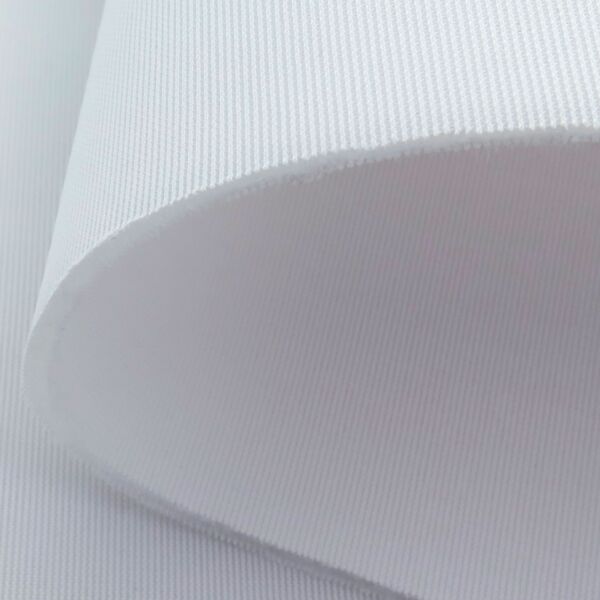
Smoother, Clearer Images with Preferred Golf Impact Screen
With its high-quality material and construction, you'll enjoy a smooth viewing surface that can handle the power of your shots. Part of our C-Series launch, the screen goes all the way to the floor (no bottom black border), to give you a full turf-to-fairway visual.

Watch Your Golf Swing Come to Life on Screen
Whether you're working on your swing mechanics or enjoying a friendly virtual round with friends, the BenQ TH671ST projector offers exceptional image quality and responsiveness. Create a truly dynamic golfing experience right in your own home.

Amp Up Your Golf Setup
Hit off of the anti-fatigue Carl's HotShot™ golf mat to enjoy hours of indoor golf without pain on the joints. We also include the SkyTrak+ protective shield just in case your shots aren't quite staying down the middle of the fairway.Details
Don't let anything hold you back from reaching your golfing goals. With the SkyTrak+ HomeLinks Golf Simulator Package, the range is always open, and your progress is unlimited. Whether you're striving for that perfect drive, mastering your short game, or simply enjoying a fun round with friends, this simulator is your key to unlocking endless golfing adventures at home.
The SkyTrak+ launch monitor delivers accurate shot tracking and precise data analysis, empowering you to fine-tune your skills and improve your performance.
All you need is a device to run it all and you're ready to golf indoors!
SkyTrak+ HomeLinks Golf Package Features
SkyTrak+ HomeLinks Golf Simulator Package includes:
- C-Series golf enclosure
- Pipes and fittings to construct your frame
- Preferred golf screen
- Foam insert kit
- SkyTrak+ launch monitor
- SkyTrak+ protective shield
- Optional - 1 Year of SkyTrak Essentials
- BenQ TH671ST projector
- Projector ceiling mount
- Carl's 4'x5' HotShot™ golf mat with tee pack and your choice of hitting insert
DIY Golf Simulator Enclosure with Preferred Impact Screen
You'll get the easy-to-assemble DIY golf simulator enclosure kit with all the fittings and pipes necessary to build a sturdy frame, ensuring stability and durability throughout your swing.
The Preferred golf impact screen is engineered to withstand flying golf balls so you can bring the fairways right into your home.
Affordable Game-Changing Golf Launch Monitor
If you're serious about improving your golf game, you need precise data to track your progress. That's where the SkyTrak+ comes in - with its advanced camera system and dual Doppler radar, it captures incredibly accurate ball data that can help you pinpoint exactly where you need to improve.
A High-Quality Hitting Area
Carl's HotShot™ golf mat has a soft and cushioned surface that lets you to use a real tee and adjust it to your preferred height, making it perfect for practicing with various clubs. Improve your game and swing with ease, all from the comfort of your home!
SkyTrak Essentials (1 Year Subscription) - Optional
The basic practice range is included with your SkyTrak+ purchase. This includes the 3D Practice Range, Shot Replay, and Ball Performance Data.
You'll also get a 1 Year Subscription to the Essentials Plan which includes:
- Longest Drive Competition
- Closest to Pin Contests
- Target Practice
- Skills Assessment
- Custom weather and course condition settings
- 5 Camera Views
- Bag Mapping for Club Fitting
- Progress Tracking, Charts & Graphs via SkyTrak 360 Mobile App
- Unlock compatibility with 3rd party software such as TGC 2019, E6 Connect and Creative Golf 3D.
Feature-Loaded Projector
Enhance your golfing experience to the max with the BenQ TH671ST projector that's part of this fantastic setup. It's the secret ingredient that produces an awesome golfing image, even with some ambient light. Plus with low input lag, there's no annoying delay between your swing actions and what you see on the screen.
BenQ makes it even easier to see where to mount the TH671ST using their projector calculator. You'll be able to adjust all the settings that this feature-loaded 1080p golf simulator projector has in order to see where you need to mount the projector to get the screen size you want.
Get Started
Ideal Space Requirements
SkyTrak launch monitors don't have specific space needs, so you just want to make sure you have room for a comfortable swing. We recommend 18' of depth, 14' width, and 9' ceiling height. This gives you room to not worry about hitting anything.
Technology Requirements
You will need a device to run your SkyTrak+ launch monitor. Here's the minimum specs.
- iOS: iPad Air 2 or newer, iPad Mini 3 or newer, iPad Pro, iPhone 6s or newer
- Android: Google Pixel C, Samsung Galaxy Tab S2 or S3, Samsung Galaxy S6 or S8
- PC: Windows 7, 8 or 10 with Intel Core 2 Duo, 2.0GHz or higher and 2GB RAM or higher
Ordering Information
Made to Order
Multiple Shipments
Shipping Limitation
This golf simulator package ships to US addresses only. Please contact us for non-US bundle options.
Resources
Golf Simulator Set Up
See the install of a Carl's Place DIY Enclosure.
How to prevent your impact screen from getting dirty.
- Use white balls without dirt, grass or marker on them.
- Clean your clubs often - it will also benefit parts of your game like ball spin.
- Store your screen in a safe, clean and dry environment - if you ever need to pack it away.
- If possible, stay away from keeping it folded in a box for a long time to avoid longer-term creases and wrinkles.
- Make sure you use the right side of the screen; the front has a Carl's Place logo in the corner. Your new impact screen has a front and a back, and only the front is rated to withstand the impact of real golf balls.
Read more: 'How To Clean Your Golf Impact Screen, and Make It Last'.
Safety Tips
Please make sure to take proper safety precautions to protect ceilings, walls, windows, cars, and neighboring homes. Keep children, pets, and spectators out of swing range.
FAQ
“Keep your sense of humor. There’s enough stress in the rest of your life not to let bad shots ruin a game you’re supposed to enjoy.”Amy Alcott

