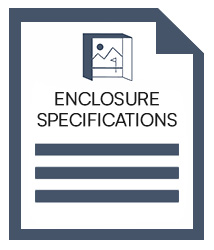Mevo+ TeeSkills™ Golf Package
Designed for serious home golfers to practice intelligently.
The Mevo+ TeeSkills™ Golf Simulator Package combines precision and performance for a comprehensive training experience.
Refine your skills with the pinpoint accuracy of Mevo's advanced 3D doppler radar technology. This package not only helps you understand your swing mechanics but also ensures consistent practice with professional-grade tools. Included with an easy-to-assemble golf enclosure kit, it provides all you need to practice golf at home.
Choose which enclosure size fits your space to get started.
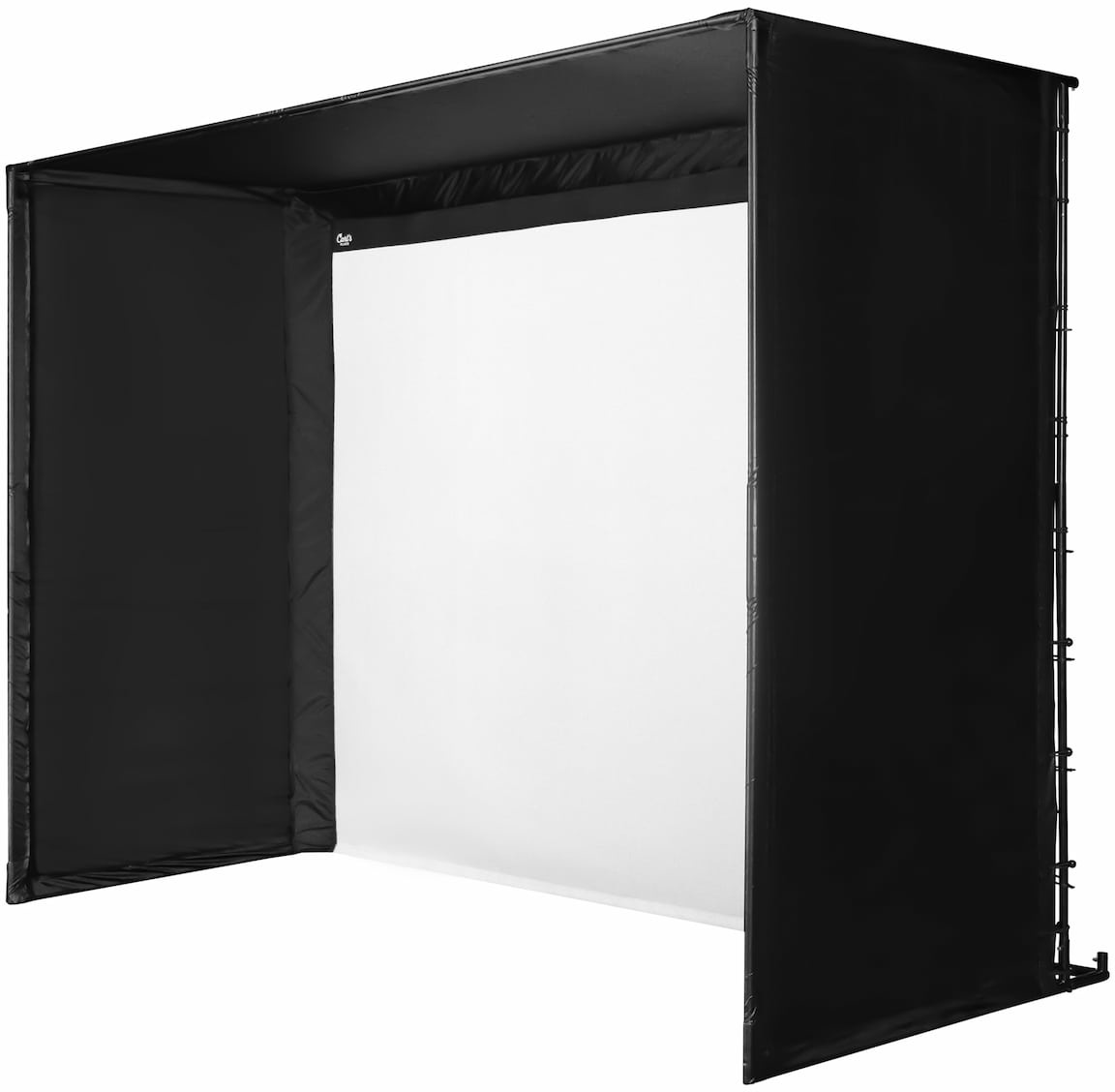
Elevate Your Training with Mevo+ TeeSkills Package
Designed for serious golfers focused on precision training at home, this advanced package includes our DIY enclosure setup with premium impact screen.

Mevo+ with Pro Package and Face Impact Location
The Mevo+ uses sophisticated 3D doppler radar technology to provide detailed data on club dynamics and ball flight metrics, offering you an unparalleled training experience to hone your skills efficiently.
Plus, this package include Pro Package which unlocks additional useful club metrics, as well as Face Impact Location to see precisely where you are striking the ball. Great tools to perfect your swing mechanics.
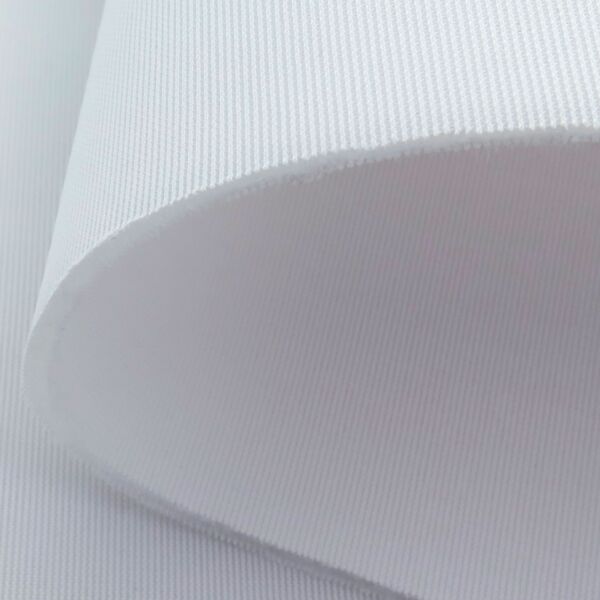
Train Like a Pro with Our Premium Impact Screen
Our top-tier premium impact screen is designed to withstand rigorous training sessions. This thick material is top in the market with the perfect blend of durabilty and softness for a smooth, clear image that matches professional standards.

Seamless Setup with BenQ AH700ST
The BenQ AH700ST projector automatically detects and adjusts to the edges of your golf screen, ensuring a perfectly sized display every time without manual setup hassles.

Realistic Play on the HotShot Mat
Experience stability in every shot with the HotShot Golf Mat, with a non-skid base to prevent movement during play. This mat ensures your golfing setup remains intact, providing a reliable and consistent surface to perfect your technique. Ideal for indoor and outdoor use, the HotShot Mat lets you swing confidently, knowing your footing is secure.
Details
Enhance your training regimen with the Mevo+ TeeSkills™ Golf Simulator Package. The Carl's DIY Golf Simulator Enclosure Kit with Premium Screen offers straightforward setup, taking just about an hour to assemble. This package includes all necessary pipes and fittings to construct your frame, complemented by black fabric walls and ceilings to create a fully enclosed space. Additionally, it features our high-quality golf impact screen designed to accurately capture and display your shots.
The core of this simulator is the advanced FlightScope Mevo+ launch monitor, equipped with Pro Package and Face Impact Location so you can refine your technique.
Mevo+ TeeSkills Golf Package Features
Mevo+ TeeSkills™ Golf Simulator Package includes:
- DIY golf enclosure
- Pipes and fittings to construct your frame
- Premium golf screen
- Foam insert kit
- FlightScope Mevo+ launch monitor with Pro Package and Face Impact Location
- E6 Connect with 12 golf courses
- BenQ AH700ST projector
- 4'x9' HotShot golf mat with non-skid base
- Your choice of accessories
DIY Golf Simulator Enclosure with Premium Impact Screen
Our fan-favorite DIY Golf Simulator Enclosure Kit makes your enclosure assembly straightforward enough for any home golfer.
Choose which size golf enclosure fits your space.
The high-quality, black nylon enclosure surrounds your impact screen to protect your house, garage, shed, or wherever. The premium golf impact screen catches your golf ball while providing a smooth projected image.
Includes 12 E6 Connect Courses
- Pebble Beach: CA, USA
- Old Course - St Andrews Links: St Andrews, Scotland
- Bethpage Black: NY, USA
- Bay Hill: FL, USA
- Harbour Town: SC, USA
- The Greenbrier: WV, USA
- The Belfry: Sutton Coldfield, England
- Banff Springs: Alberta, Canada
- Panther Lake: FL, USA
- Wade Hampton: NC, USA
- Oslo Golf Club: Norway, Europe
- Aviara - CA, USA
Includes Advanced Mevo+ Features
Access all available data on driving, chipping, and putting. Capture and view accurate 3D trajectories with data overlay on your video.
Play skills challenges for smarter practice. Automatically record, clip, and store video of every swing, without interruption, for easy review.
View the precise location of impact for every club and compare it to the data for that shot.
Get Started
See Us Test the Mevo+ Outdoors
Data You Can Use
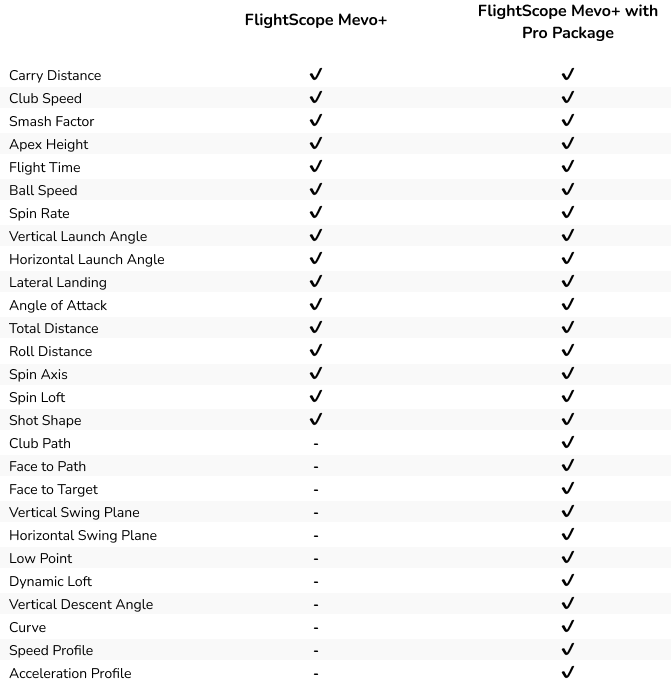
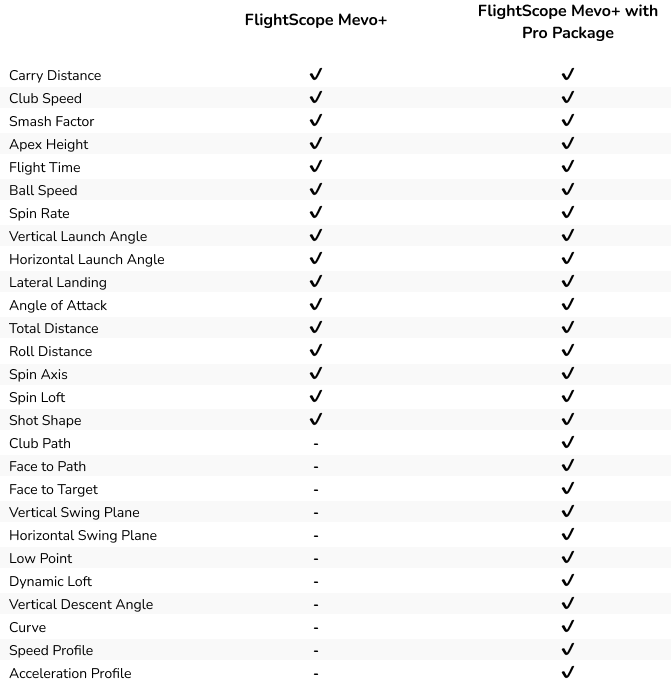
Ideal Space Requirements
For this setup, you'll want 19' of depth in your room. You need to keep the enclosure 1' away from the back wall, plus 10' from tee to screen, plus 8' behind the tee for the Mevo+ to read the ball.
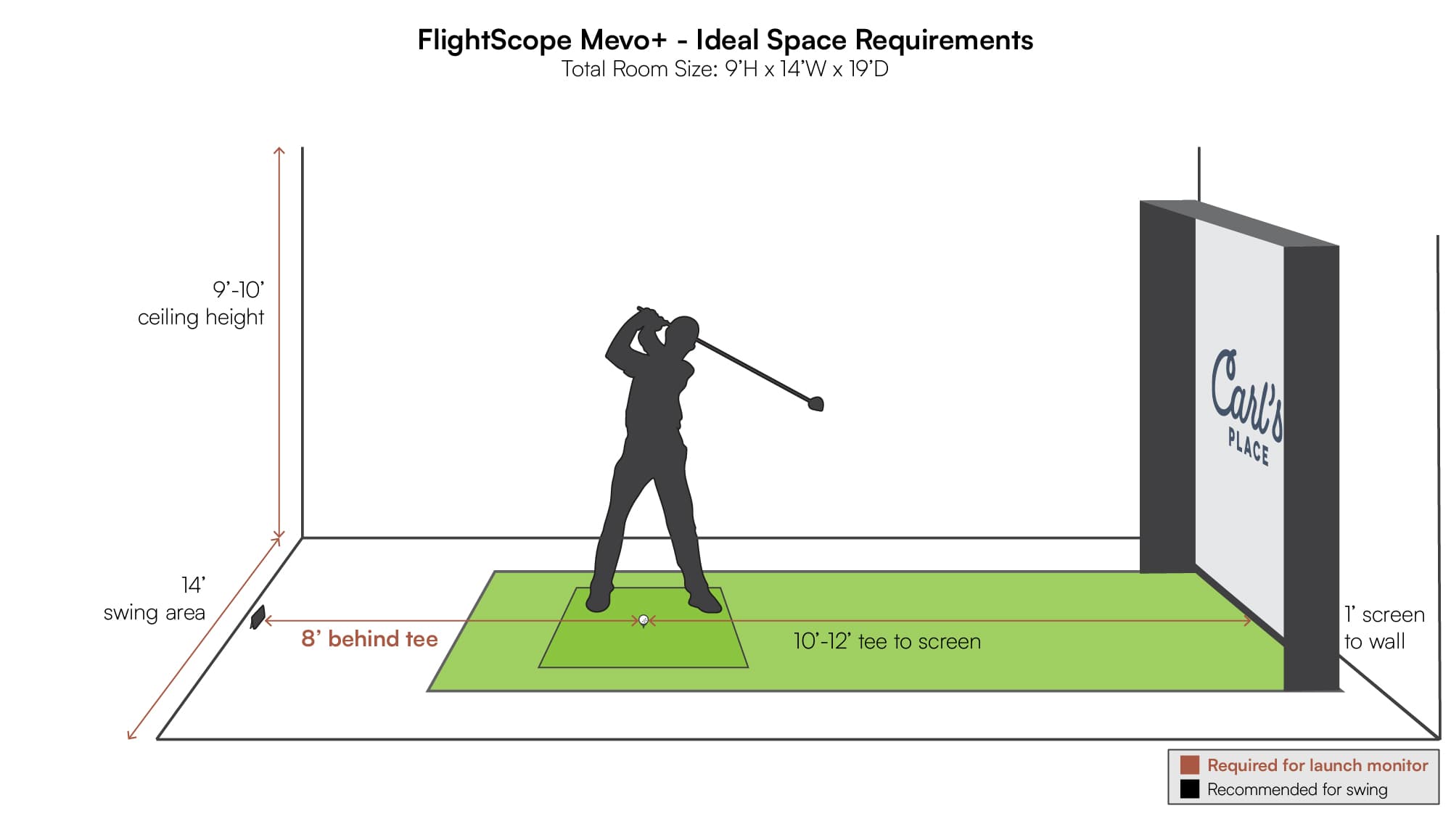
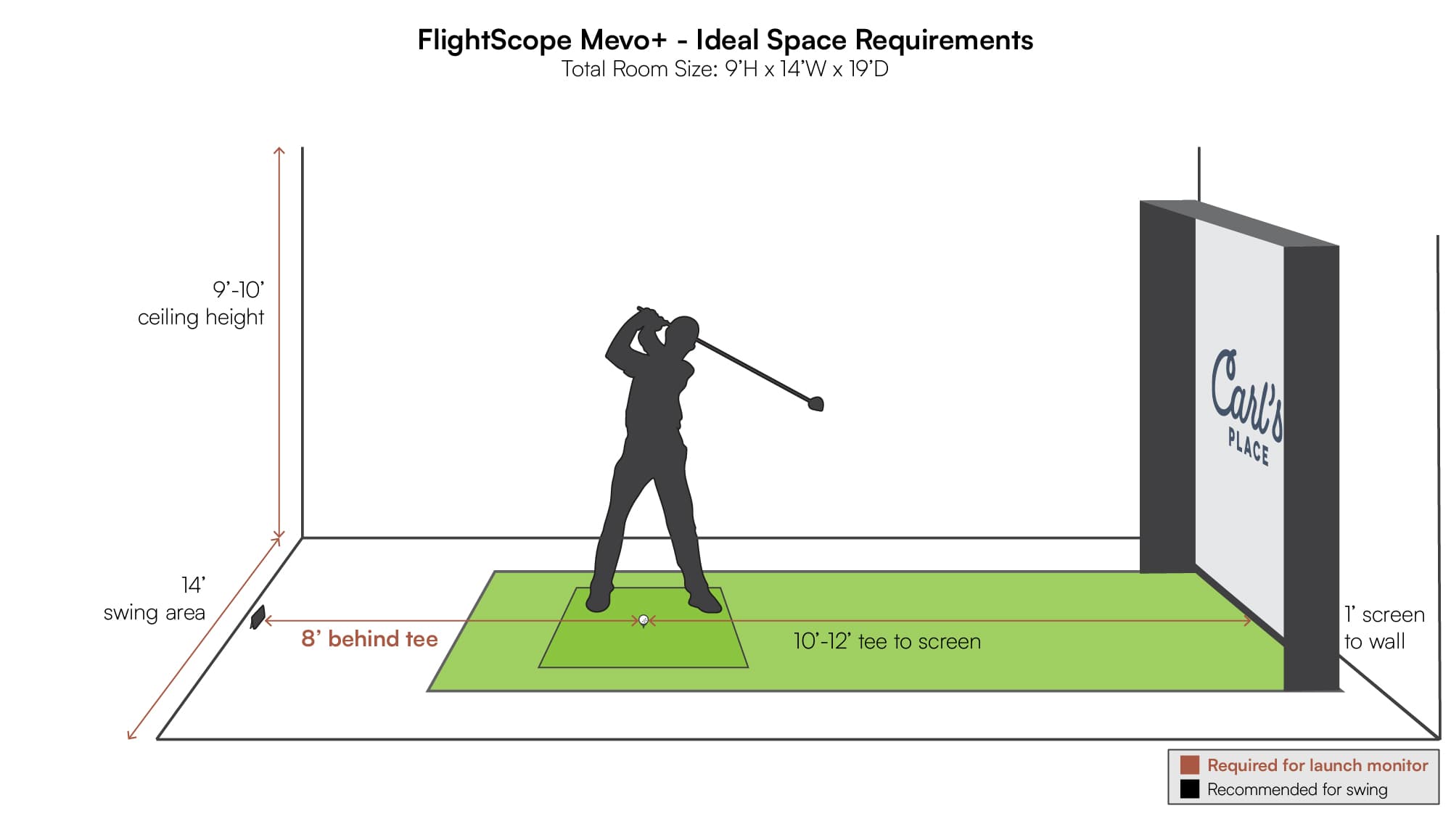
The room size you need depends on the enclosure size you choose. Check the actual outer enclosure dimensions, then add a 2"-3" buffer space on each side of and above the enclosure. That way you don't have golf balls hitting the walls or ceiling.
Technology Requirements
We recommend running your sim with a PC for the best image (since mobile and tablets do not have the same flexibility of aspect ratio). Minimum PC Specs: Intel i5 Processor, 8GB RAM, Nvidia 1070 Graphics Card equivalent (Dedicated GPU with DirectX 12 Support), Windows 10 64-bit (Required), Internet Connection (Required), Internal 5Ghz Wi-Fi cards (Required, dongle not supported).
If you choose to run your equipment with a mobile/tablet, follow these minimum specs:
Apple iPhones / iPads: iOS 16 or later, Bluetooth LE 4.0 - supports UART/Serial Port Emulation service with RX and TX characteristics.
Android: Android 6.0 or later (devices made in 2015 or later), Bluetooth LE 4.0 - supports UART/Serial Port Emulation service with RX and TX characteristics.
Note: FlightScope is always expanding compatibility, but some features may not be available on all devices.
Ordering Information
Made to Order
Multiple Shipments
Shipping Limitation
This golf simulator package ships to US addresses only. Please contact us for non-US bundle options.
Digital Download
Software requires a digital download. You will receive an activation code via email within 2 days of purchase.