ProTee VX Launch Monitor
The sleek, accurate, go-to choice for starting or upgrading your golf simulator.
The ProTee United VX Launch Monitor – where high-tech meets simplicity. In just a matter of minutes, you'll have your ProTee VX up and running, and you don't need any specially marked balls or clubs – just grab your own trusty golf balls and gear, and you'll be good to go.
The VX delivers this and more at a price that won't break your bank. Affordable golf excellence – now that's something to fist pump about! Includes a set of 2 ProTee Swing Cameras.

Top-notch technology on a budget
ProTee's groundbreaking Vision and A.I.-enhanced overhead launch monitor redefines the industry norm by delivering top-tier performance and precision without breaking the bank.
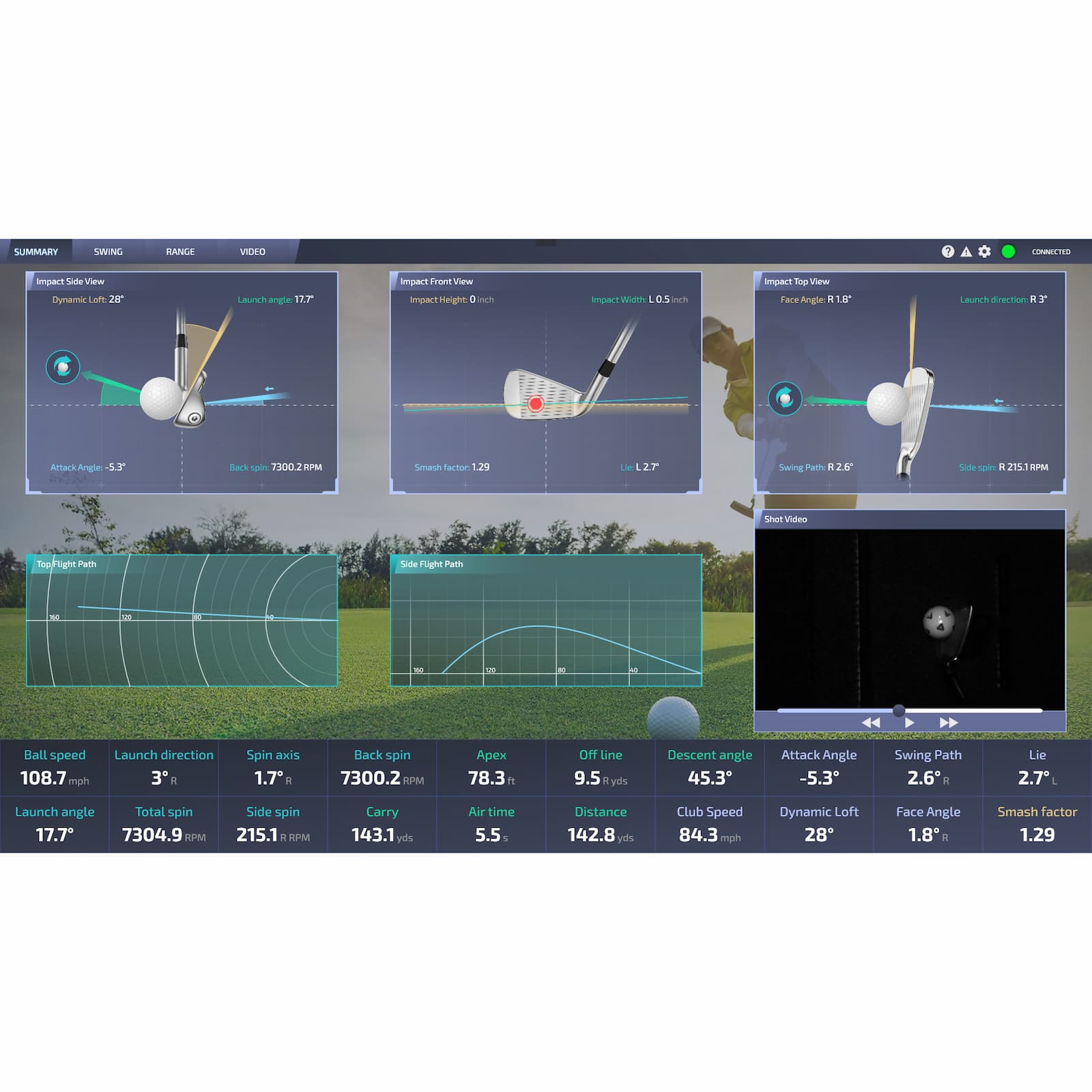
Instant Reaction
ProTee’s software, fueled by the magic of Artificial Intelligence (A.I.) and Machine Learning, swiftly analyzes your shots. In less than a second, it not only measures but also projects all your data, delivering nearly instant feedback for every shot you take.
Details


Golf Simulator Specialist
Carl's Team Insights: The Unsung Hero of Launch Monitors
After just a few swings on the ProTee VX, I had to go back and check the price. You get all THAT for that?! The club-at-impact replay is higher quality than any other I've seen. I could see the hitting mat turf move beneath the club, which helps me confirm if I'm striking the ball well or chunking it.
Oh yeah, and the video of the ball spinning is both helpful and cool.
We've got some clips on this page so you can see why I was stopped in my tracks. The ProTee VX, with its accurate data and video replays, will undoubtedly help you improve your game.
ProTee VX Features
First Impressions of the ProTee VX Launch Monitor
ProTee Labs Software and Software Compatibility
A perpetual license of ProTee Labs is included, which delivers a clean, data-forward experience with customizable data panels, instant shot feedback, integrated video playback, and a built-in practice range.
ProTee continues to expand the platform with new GolfCore software (built in Unreal Engine 5) coming soon.
The system is compatible with popular third-party golf software like GSPro. It also supports E6 Connect and Creative Golf 3D with the purchase of a third-party connector (sold separately).
Game-Changing Video Replay

For Righties and Lefties
Configurable Hitting Area
How It Works
Trustworthy Results with Powerful A.I.
The VX meticulously captures essential ball and club data, providing precise measurements and insightful visualizations to ensure trustworthy results and valuable learning experiences. See your club as it impacts the ball with the VX’s camera replay.

Ball Data
- Carry Distance
- Total Distance
- Ball Speed
- Total Spin
- Spin Axis
- Back Spin
- Side Spin
- Launch Direction
- Launch Angle
- Flight Path
- Apex Height
- Apex Time
- Off Line
- Air Time
- Run
- Descent Angle
Club Data (A.I.)
- Club Speed
- Swing Path
- Club Face Angle
- Club Face to Path
- Attack Angle
- Dynamic Loft
- Club Lie Angle
- Impact Point Vertical & Horizontal
Get Started
Easy Setup
What's Included
- Launch Monitor
- Launch Monitor Mounting Plate
- Mounting Hardware (4 screws and 4 plugs)
- Calibration Board
- USB to Ethernet Adapter
- 32’ UTP Cat6 Network Cable
- US and EU Power Cables
- 2 ProTee Swing Cameras
Ideal Space Requirements
If hitting 10 feet from the impact screen and the unit will be mounted 9 feet above the hitting area, the unit should be mounted 3 feet 4 inches in front of the hitting area.
If hitting 10 feet from the impact screen and the unit will be mounted 10 feet above the hitting area, the unit should be mounted 3 feet 7 inches in front of the hitting area.
Computer Requirements
You need a device to run the ProTee VX. Here are the specifications of the device needed.
Minimum:
- Operating System: 64 Bit Windows 10
- Processor: Intel Core i7-8xxx @ 3.00GHz
- Memory: 8 GB RAM
- Graphics: NVidia RTX 3060
- Network: Broadband Internet connection
- Hard Drive: 5 GB available space
Recommended with Golf Gaming Software:
- Operating System: 64 Bit Windows 10 or 11
- Processor: Intel Core i9-9xxx @ 3.00GHz or greater
- Memory: 16 GB RAM or more
- Graphics: NVidia RTX 3080 or better
- DirectX: Version 12
- Network: Broadband Internet connection
- Hard Drive: 30 GB available space
- Sound Card: DirectX 12 compatible
Ordering Information
Shipping Information
ProTee products ship only to US addresses.
Returns Policy
We strictly adhere to ProTee United's returns policy, which states that all ProTee sales are final. Please be diligent in checking the measurements and specifications to guarantee that the ProTee VX is a perfect match for your requirements. Once you click to purchase, it's yours.
We've extensively tested the ProTee VX and believe it to be one of the best launch monitors available, however, it is essential to ensure it's the right fit for your setup.
Any warranty claims are subject to the warranty policy at ProTee United's support site.
FAQ
“Virtual golf is as close to actual golf as you can get without having to ask, “Mind if we can play through?”Carl

