Carl's Garmin R50 DIY Golf Simulator Package
The Garmin R50 DIY Golf Simulator Package packs top-tier tech and Carl’s trusted DIY gear into one easy setup, so you can turn any space into a legit home golf experience—without the headache. With accurate data from the Garmin Approach R50 and ultra-realistic gameplay on GSPro, this setup is perfect for golfers who want a top notch experience without the hassle.

Play From The Comfort Of Home
Carl's DIY Enclosure Kits are perfect for bringing the pro golf experience right to your living room! They come with a high-quality impact screen that just touches the floor and a durable nylon enclosure, so you can set it up easily anytime. We'll even include the Pipe Framing Kit for a super easy, all-in-one home golf setup.
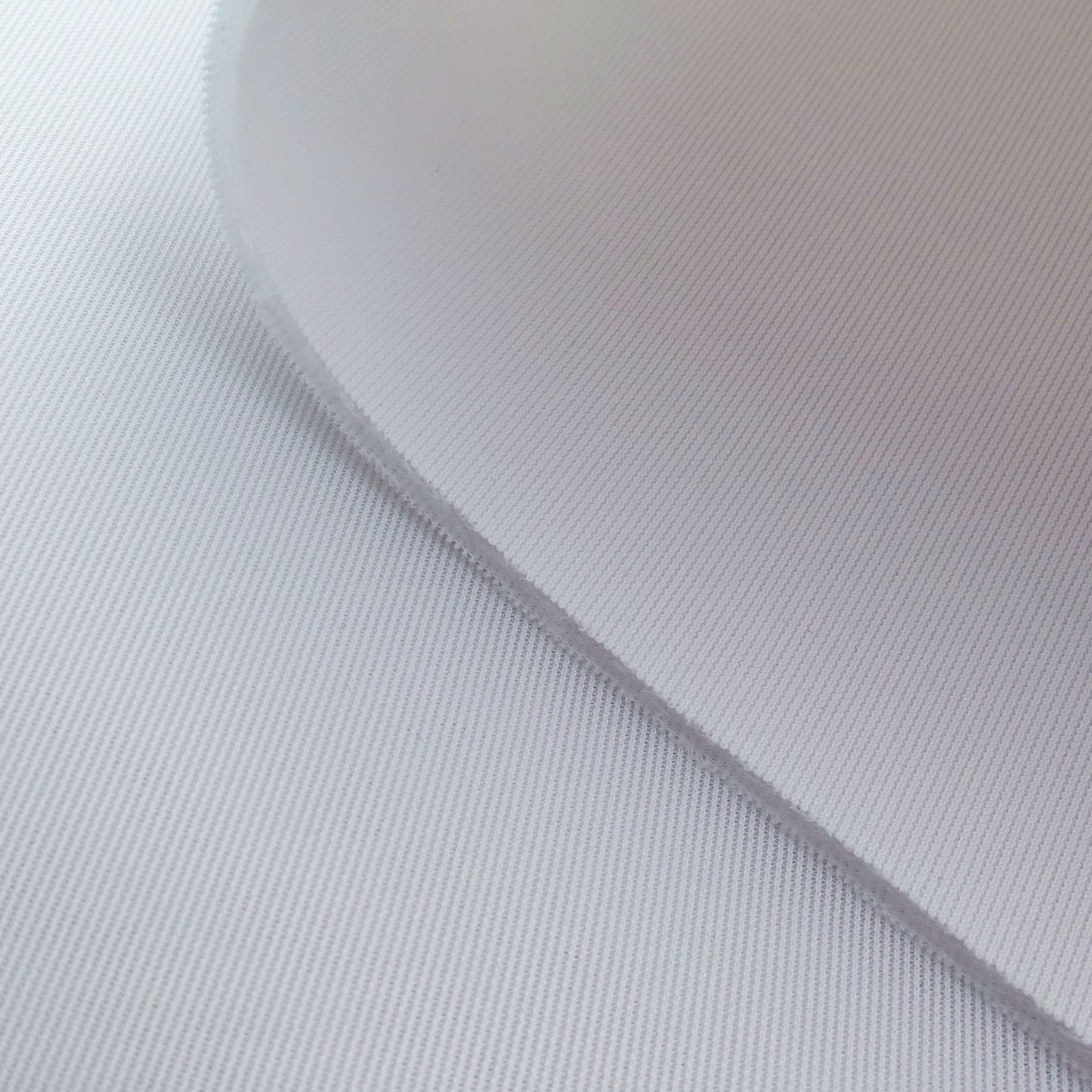
Our Best Screen
Carl’s Premium Impact Screen is perfect for building your best golf simulator. It’s made from thick, multilayer fabric with the tightest weave possible, which provides the best image quality, reduces sound, minimizes bounce back, and blocks ambient light.

Powerful Launch Monitor
Play golf in your sim or at the course with the Garmin Approach R50 launch monitor, which features a 10” touchscreen and access to over 43,000 courses through a Garmin Golf membership and Home Tee Hero software. Track over 15 metrics for each club using three high-speed cameras for accurate data collection indoors and outdoors.

Realistic Software
GSPro Golf Simulator Software is a leader in the industry, offering amazing 4K graphics, realistic ball flight and roll, and a community of engaged users. It is one of the best values and most realistic software options available.

Easy Projector Install
The BenQ AH700ST golf simulator projector features automatic screen adjustment and one-button setup for easy installation and placement. Its dustproof build and laser light source ensure durability, while golf mode provides realistic grass and sand visuals. The projector adapts to almost any screen size, supporting 16:9, 16:10, 4:3, and 1:1 aspect ratios.
Details
Garmin Approach R50 DIY Golf Package Features
Garmin R50 Golf Simulator Package Includes:
- C-Series golf enclosure
- Pipes and fittings to construct your frame
- Premium golf screen
- Foam insert kit
- Garmin R50 launch monitor
- GSPro golf simulator software
- BenQ AH700ST projector with mount
- 5'x8' Carl's HotShot golf mat with indoor golf tees
DIY Golf Enclosure with Premium Impact Screen
Stand Softly
Flexibility in Projector Mounting
Get Started
Ideal Space Requirements
The Garmin Approach R50 launch monitor sits 1.5 feet to the side of the tee location. Note: The bottom edge of the device should sit at the same level as your hitting surface.
Best practice is to place your tee 10'-12' away from the impact screen. More space is better for ball bounceback and to limit screen wear. Otherwise, we recommend at least 5 feet behind the hitting area for comfortable backswing room.
Technology Requirements
You can use the built-in color touch screen or connect the Garmin R50 to a monitor via HDMI cable to use Garmin’s driving range or Home Tee Hero course play software.
As of 2025 for 1080p play, GSPro recommends a minimum of: 10GB of free space, Nvidia GeForce GTX3060 graphics card, 16GB memory and stable internet. Check GSPro’s website for more or updated info on technology requirements.
Garmin R50 Unboxing
Garmin R50 vs. Trackman 4
Ordering Information
Made to Order
Multiple Shipments
Shipping Limitation
Resources
Golf Simulator Set Up
See the install of a Carl's Place DIY Enclosure.
How to prevent your impact screen from getting dirty.
- Use white balls without dirt, grass or marker on them.
- Clean your clubs often - it will also benefit parts of your game like ball spin.
- Store your screen in a safe, clean and dry environment - if you ever need to pack it away.
- If possible, stay away from keeping it folded in a box for a long time to avoid longer-term creases and wrinkles.
- Make sure you use the right side of the screen. Your new impact screen has a front and a back, and only the front is rated to withstand the impact of real golf balls. The front has a Carl's Place logo on the bottom left corner of the screen.
Read more: 'How To Clean Your Golf Impact Screen, and Make It Last'.
Safety Tips
Please make sure to take proper safety precautions to protect ceilings, walls, windows, cars, and neighboring homes. Keep children, pets, and spectators out of swing range.
