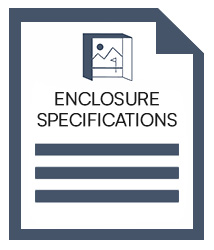Uneekor EYE XO2 Performance Optix Package
Golf with the tools and insights to unlock your true potential.
The Uneekor EYE XO2 Performance Optix Package with HotShot Golf Mat includes everything you need for true on-course simulation. Uneekor's newest Balance Optix mat works with the Swing Optix Camera Set for in-depth biomechanical insights, providing golfers with the ultimate toolkit to enhance their game.

Pro Enclosure with New Floor-to-Fairway Screen
Immerse yourself in the game with the new C-Series screen. It offers a floor-to-fairway bottomless image, making you feel like you're right on the course. This comprehensive package includes everything you need to create an immersive golfing experience right in your own space. With sturdy pipes for building the enclosure frame and foam to cushion it, assembling your dream golf enclosure has never been easier.

Uneekor Sensor Technology
Experience unrivaled ball tracking precision with the EYE XO2 Launch Monitor. This cutting-edge technology provides actual club impact and ball spin videos for each shot, giving you game-changing golf data. Plus, it comes with a protective case and mount for easy installation on your Carl's Pro Enclosure. Elevate your game with precision and convenience.

Transform Your Swing Dynamics
Perfect your swing with the Swing Optix Camera Set and Balance Optix Mat. Featuring two cameras for face-on and down-the-line analysis, along with the weight transfer mapping mat, you'll have a biomechanical golf training system that uncovers the secrets to improving your game.
Slow-motion, high-definition video to capture every detail. Real-time data on your weight transfer, center of pressure, and vertical force. Visualize your swing like never before.

Master Every Shot on the Course
Experience the game-changing Carl's HotShot Hitting Mat, designed to elevate your golf practice. Did you know...Uneekor's Trouble Mat fit right into the precut section of Carl's HotShot Hitting Mat, transforming your practice into a real-world golfing experience. We'll include our Trouble Mat converter strip, for a seamless hitting surface where you can hit shots from the fairway, the rough, and even the "sand" right in your own space. Don't miss the chance to improve your game like never before!

BenQ LK936ST Golf Simulator Projector
The BenQ LK936ST projector gives you a high-definition golf simulator image that is easy to set up. With lens shift capabilities and all the upgrades, you'll get your image in the perfect spot for a seamless image and immersive, true-to-life golf experience.
Details

Indoor Golf Specialist
Carl's Team Insights
Our team is eagerly anticipating the opportunity to put the Balance Optix Mat through its paces and provide you with a comprehensive review. We'll take a close look at its usability, accuracy, and how it integrates with Uneekor technology.
Stay tuned for our full review, where we'll delve into the details and share our insights.
Uneekor EYE XO2 Performance Optix Package with HotShot Golf Mat Features
This incredible package combines cutting-edge technology and premium accessories to supercharge your golf experience. Here's what you get:
- Carl's C-Series floor-to-fairway golf enclosure with premium impact screen
- Pipes and fittings to construct your frame
- Foam inserts to protect your frame
- 1 shot-slowing ceiling baffle
- Uneekor EYE XO2 launch monitor with protective case
- Player Package plus 3 Month Trial of Champion Package
- Set of 2 Swing Optix Cameras with software license and choice of wall mounts or tripods
- BenQ LK936ST projector
- The Ultimate Hitting Area! With Carl's HotShot Golf Mat, Uneekor's Trouble Mat with areas of rough and bunker, plus the converter strip that makes it all fit together seamlessly
- Balance Optix Mat
- Mounts to attach the launch monitor to your enclosure frame, and your projector to the ceiling
Carl's Pro Golf Simulator Enclosure Kit
Black knit ceiling panels well as the left and right black wall panels offer a high-end, ultra-smooth finish. Our Premium Golf Impact Screen is made of three layers of heavy-duty, tight-knit impact-resistant polyester.
Memory foam inserts that surround the screen to protect shots from striking the frame.
This kit includes pre-cut and marked 2-inch EMT pipe in the exact lengths required for the Pro Golf Simulator Enclosure Kit - no pipe cutting or hauling required!
Pipes/Steel fittings and elbows to construct all frame joints and corners.
Uneekor EYE XO2 Launch Monitor
Precision meets performance with the overhead-mounted EYE XO2 Launch Monitor. Featuring three high-speed infrared cameras, it offers an expansive hitting zone that accommodates both left-handed and right-handed players seamlessly. Improve your ball striking with the EYE XO2, which records essential ball data, including spins and launch angles, and club data such as speed, path, and attack angle, all using unmarked ball tracking technology.
Balance Optix Mat
The Balance Mat provides golfers with a dynamic heat map that visually displays their weight transfer in real-time. Its user-friendly interface makes it a breeze to set up - simply plug it in and start playing.
By combining the Balance Optix Mat with Swing Optix Cameras in Uneekor’s View Software, players can delve into a fresh perspective of their game for thorough analysis.
Uneekor Swing Optix Camera Set
The Do-It-All Hitting Surface
Perfectly Smooth Image
Convenient Accessories for Easy Setup
Get Started
Ideal Space Requirements
Give yourself about 7 ft on every side for the most comfortable swing. You don't want to feel like you'll bump into anything. To stay safe from bounceback, you should stand back 10-12 feet from the screen.
Check the actual outer dimensions of the enclosure to make sure it fits your space.
Technology Requirements
You'll need a computer to run your launch monitor and software.
Requires: Intel i5 8400 (Not compatible with Mac iOS), 16 GB RAM, GeForce GTX 1060 (AMD: 3rd gen Ryzen or higher and AMD Ryzen 3600X or higher (AMD 2700 is not compatible), Windows 10 (64 bit) Version 1803 or higher, Ethernet Port Required
Ordering Information
Shipping Limitations
Multiple Shipments
Resources
Golf Simulator Set Up
See the install of a Carl's Place Pro Enclosure.
See us frame mount a Uneekor Launch Monitor.
How to prevent your impact screen from getting dirty.
- Use white balls without dirt, grass or marker on them.
- Clean your clubs often - it will also benefit parts of your game like ball spin.
- Store your screen in a safe, clean and dry environment - if you ever need to pack it away.
- If possible, stay away from keeping it folded in a box for a long time to avoid longer-term creases and wrinkles.
- Make sure you use the right side of the screen; the front has a Carl's Place logo in the corner. Your new impact screen has a front and a back, and only the front is rated to withstand the impact of real golf balls.
Read more: 'How To Clean Your Golf Impact Screen, and Make It Last'.
Safety Tips
Please make sure to take proper safety precautions to protect ceilings, walls, windows, cars, and neighboring homes. Keep children, pets, and spectators out of swing range.
FAQ
“Keep your sense of humor. There’s enough stress in the rest of your life not to let bad shots ruin a game you’re supposed to enjoy.”Amy Alcott