Foresight GC3 Launch Monitor
The Foresight Sports GC3 launch monitor provides industry-leading performance insight and true-to-life simulation in Foresight’s most approachable offering yet.
Three precision cameras for both ball and club data. Four ways to connect. A touch screen display that’s easy to read indoors and out. Add it all up and you’ve got the ultimate personal launch monitor.

Develop Your Golf Skills
It's no surprise that Foresight Sports has become a trusted name in the indoor golf industry. With unrivaled precision in data collection and a true-to-life simulation experience, the GC3 is ideal for golfers looking to enhance their game while refining and developing new skills.

Triscopic High-Speed Camera System
The GC3 offers true-to-life golf simulation with three precision cameras and a touchscreen display. Advanced photometric technology delivers real-time performance insight that will take your game to the next level. Whether you're playing indoors or outdoors, you'll get instant game-changing feedback.
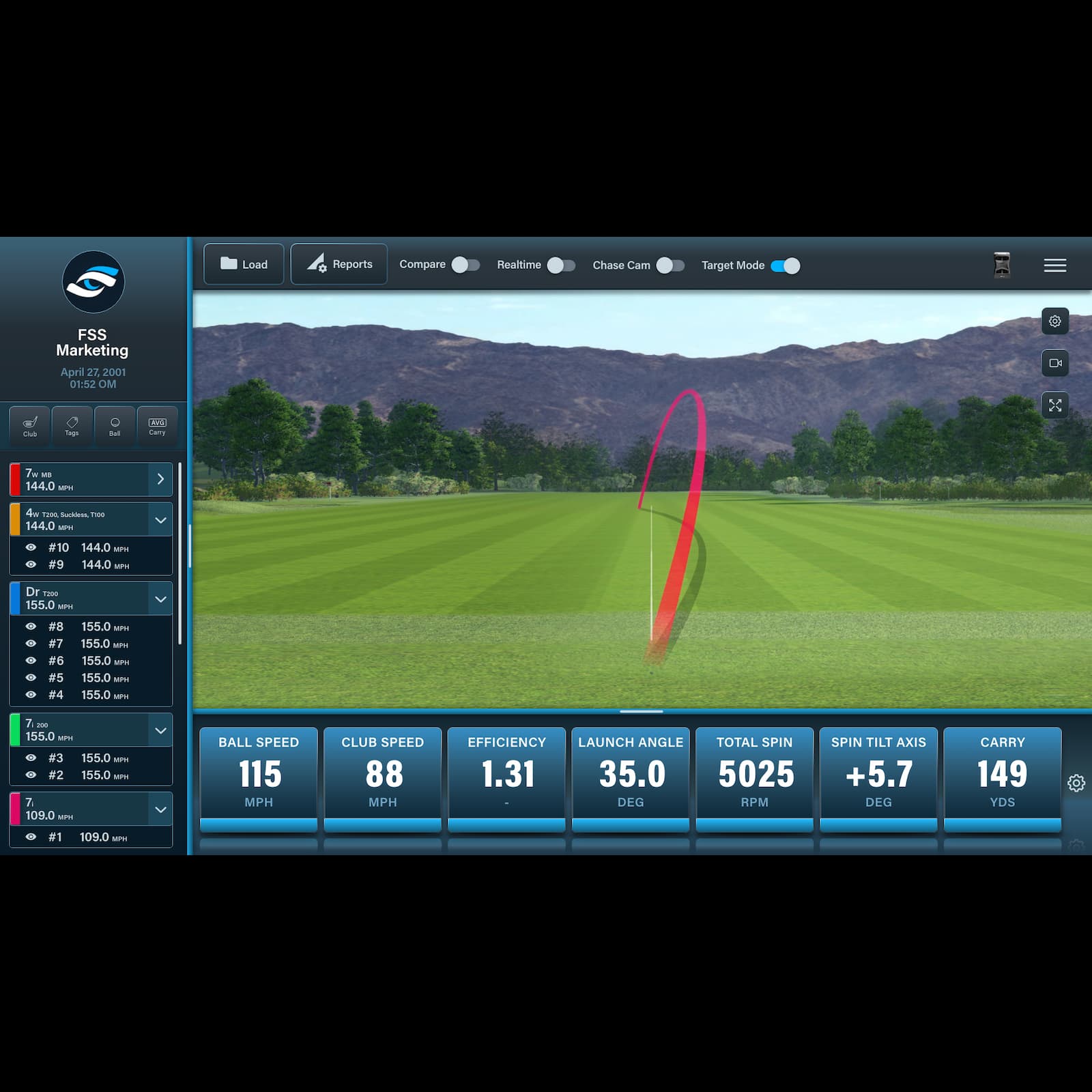
Software License Included
Your GC3 comes with FSX 2020 Golf Simulation Software (with at least 25 courses), FSX Pro Software for driving range and session analysis, and FSX Play (which features enhanced graphics). You'll use the GC3's state-of-the-art software to give you the edge you need to dominate on the course.

Bushnell Golf Pro X3 LINK Laser Rangefinder
Precision redefined. The Pro X3+LINK delivers unmatched accuracy and cutting-edge performance with advanced wind and LINK-enabled tech. It’s the most advanced laser rangefinder yet from golf’s top brand—built to raise your game to the next level.
Details


Senior Customer Service Specialist
Carl's Team Insights: Impressive Accuracy in the GC3
At Carl's Place, we like taking launch monitors to the range for testing. We compare the launch monitor distance to the range finder distance. It's our way of seeing just how accurate they are, and to make sure you get reliable data so you can work on your swing.
Most of the time, the GC3 was right on point, within a couple yards. Several times it was dead on. It only varied from our rangefinder when I had a mishit. Looking at the numbers at the end of the day, it had a 1.58% accuracy difference compared to my actual shot distance.
All things considered, I'm genuinely impressed with the GC3. You can see all the data from our day on the driving range in the full review.
GC3 Launch Monitor Features
On the Range
In the Studio
Precision Inside - and Out
Your Game Reimagined
25 Playable Courses
- Beaver Hills Country Club
- Blue Bayou Golf and Fishing Club
- Broken Tree Golf Course
- Butterfield Country Club (Red/Blue)
- The Farms Golf Club
- Kinsale Golf and Fitness Club
- Linfield National Golf Club
- Tall Pines
- Teton Pines Golf Course
- Willow Crest Golf Club
- Awbrey Glen Golf Course (FSX Play Only)
- Barren Boulders Executive (FSX Play Only)
- Black Rock Golf Course (FSX Play Only)
- Detroit Country Club (FSX Play Only)
- Glen Flora Country Club (FSX Play Only)
- Greencastle Golf Club (FSX Play Only)
- Meadowbrook Country Club (FSX Play Only)
- Mill Creek Golf Club (FSX Play Only)
- Potter's Park Golf Course (FSX Play Only)
- Prairie Bluff Golf Club (FSX Play Only)
- Sunnyside Golf & Country Club (FSX Play Only)
- The Bedens Brook Club (FSX Play Only)
- Twin Run Golf Course (FSX Play Only)
- Wellington National Golf Club (FSX Play Only)
- Tropical Paradise Executive (FSX Play Only)
GC3 Essentials Plus Bundle
The GC3 Essentials Plus Bundle includes 25 courses and the following data parameters:
- Ball Speed
- Horizontal Launch Angle
- Vertical Launch Angle
- Total Spin
- Side Spin
- Spin Axis
- Carry Distance
- Club Head Speed
- Smash Factor
- Angle of Attack
- Club Path
Get Started
What's Included
- GC3 Launch Monitor
- Bushnell Golf Pro X3 LINK Laser Rangefinder
- GC3 Sling Bag
- FSX Play Software
- FSX 2020 Software
- At Least 25 Courses
- FSX Pro Performance Software
- Foresight Fairgrounds
- 1-year warranty
- Power adapter and cable
- USB-C cable
- Alignment stick
- Club markers
Technology Requirements
To load your swing data, you can connect using an Apple or Android device connection. The GC3 can connect via USB, Ethernet, or WiFi.
To use FSX software with your GC3 you need a PC with the following system specifications:
- Operating System: 64 Bit Windows 10 or greater
- not supported: iOS, Linux
- Processor: 7th Gen or greater Intel i5, i7, and i9 processors (AMD CPU not recommended)
- Memory/RAM: 8GB system memory (16GB+ recommended for Swing Camera use)
- Video Card: Nvidia GeForce RTX 3060 or greater
- recommended for Quality/Optimal Performance: GeForce RTX 3070ti/3080/3090
- not supported: Nvidia Quadro, AMD GPU
Ideal Space Requirements
The GC3 does not have specific space requirements. Check out Measuring Your Space For An Indoor Golf Simulator for our basic space recommendations.
GSPro now Compatible with Foresight Launch Monitors
GSPro, an industry leading community-driven golf simulation platform, is now integrated with Foresight Sports technology! Now you can enjoy GSPro's 4K graphics, ultra-realistic ball physics, and a massive online community with your Foresight Sports or Bushnell Golf Launch Monitor. A valid FSX Play or FSX 2020 software license is required to run GSPro with a Foresight Sports launch monitor and GSPro must be purchased through Foresight's website.
Ordering Information
Shipping Limitations
FSX Digital Download
Returns Policy
We strictly adhere to Foresight's returns policy, which states that all Foresight sales are final. Please be diligent in checking the measurements and specifications to guarantee that the Foresight GC3 is a perfect match for your requirements. Once you click to purchase, it's yours.
We've extensively tested the Foresight GC3 and believe it to be one of the best launch monitors available, however, it is essential to ensure it's the right fit for your setup.
Any warranty claims are subject to the warranty policy at Foresight's support site.
Specs
GC3 Specifications |
|
| DIMENSIONS | 6"(w) x 5"(d) x 12"(h) |
| WEIGHT | 5lbs (2.3kg) |
| BATTERY TYPE | Lithium-Ion |
| INTERFACE | USB Type C / WiFi / Ethernet |
| DISPLAY | Transflective LCD Touch Screen |
Resources
FAQ
“You can shave strokes off of your game playing virtual golf. You can also stop to shave your beard between shots if you want.”Carl

